Instructions
How is the course structured?
After logging in and entering the course you have arrived on the Module selection page.
The course is structured in 16 Modules:
- 4 modules about Economy: The Bank, The Free Store and the Bike Pool, The Marketplace, The Workshop
- 4 modules about Ecology: The Compost Pile, The River and the Sea, The Garden and the Farm, The House
- 4 modules about Society: The Town Hall and the Community Centre, The School, The Town Square, The Fire Circle
- 4 modules about Worldview: The Woods, The Dojo, The Amphitheatre and the Studio, The Beehive

Each module contains:
- Module introduction text
- Learning outcomes
- Activity list - showing all activities available in this module. Check-boxes on the right show which activities have been completed.
- Activity presentations - the same activities briefly presented, where you can see if the activity is group or individual, as well as read the learning outcomes of that particular activity.
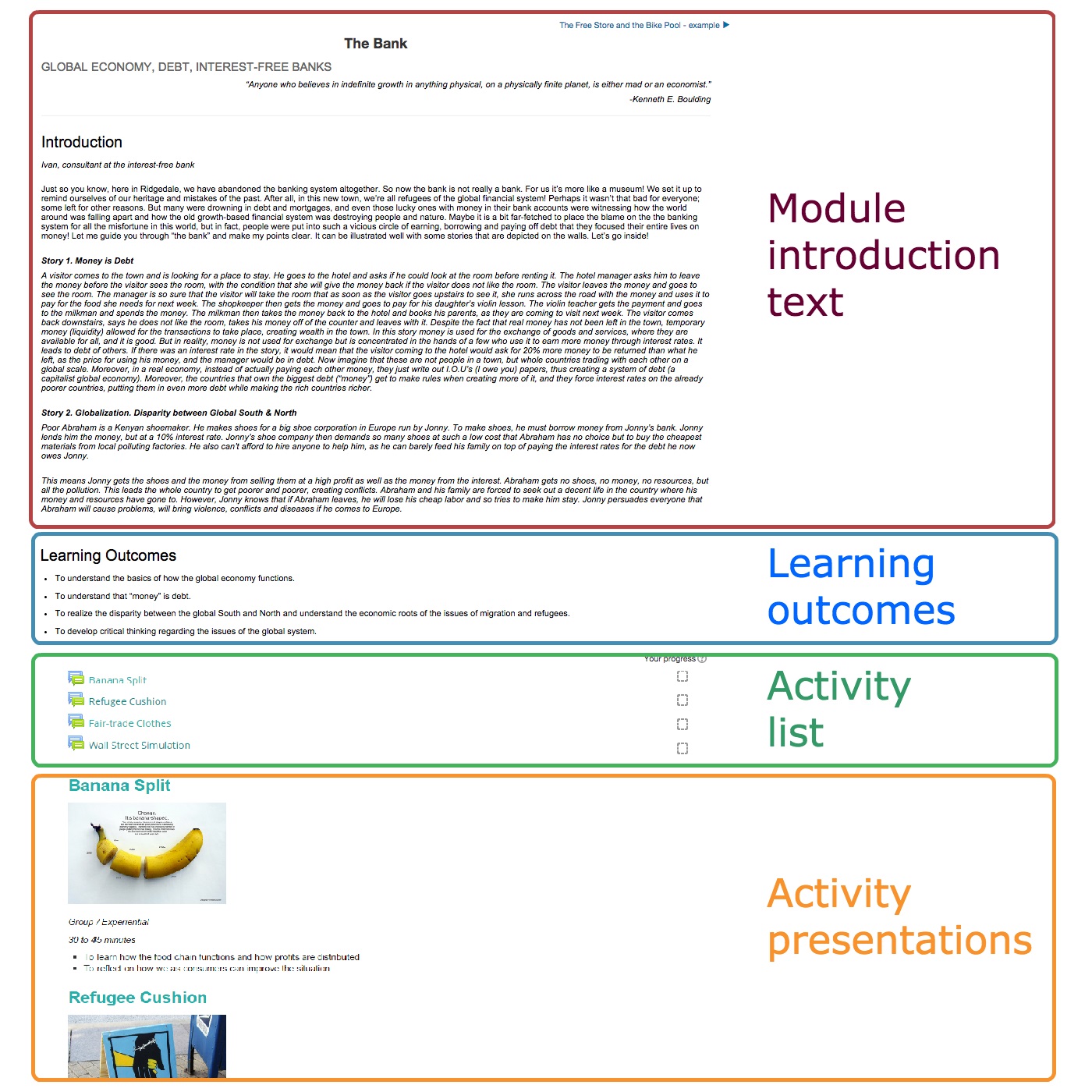
How to complete an activity?
In order to complete an activity you have to:
-
Submit your written reflection, text, summary etc. and (if requested) a picture after you have followed the steps indicated in the activity. The written submission includes a written reflection (answers to the questions in the Reflection section at the end of each activity), summary about the process you have gone through or other type of written text as requested.
-
Review at least one submission by another participant that has done the same activity and provide written feedback to them.
The activity will be marked as complete automatically as soon as you have done the steps mentioned.
You may not be able to review other people's submissions sometimes. If you are the only one that has done an activity and thus cannot provide feedback to another participant for that specific activity, simply post your submission without providing feedback and proceed with another activity.
However, if the activity has been completed by at least one other person, please provide feedback to them.
How to post a submission and/or picture?
-
Find and click the “Post a submission and/or picture” button at the end of each activity.
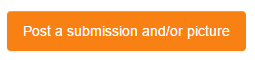
-
Enter the submission and picture editing form. Leave your written submission (written reflection, summary, other type of text as requested in the given activity)
Think of an original subject line - this is the only part initially visible to other students.
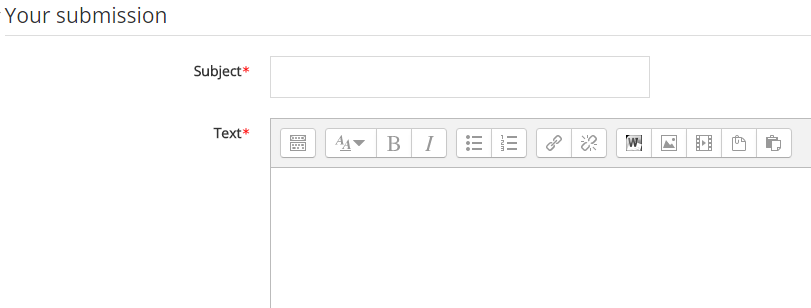
-
Check the “Notifications” box, if you want to get notifications when someone posts feedback to your post.
-
Add a picture, if requested, by pressing the symbol on the upper left corner.
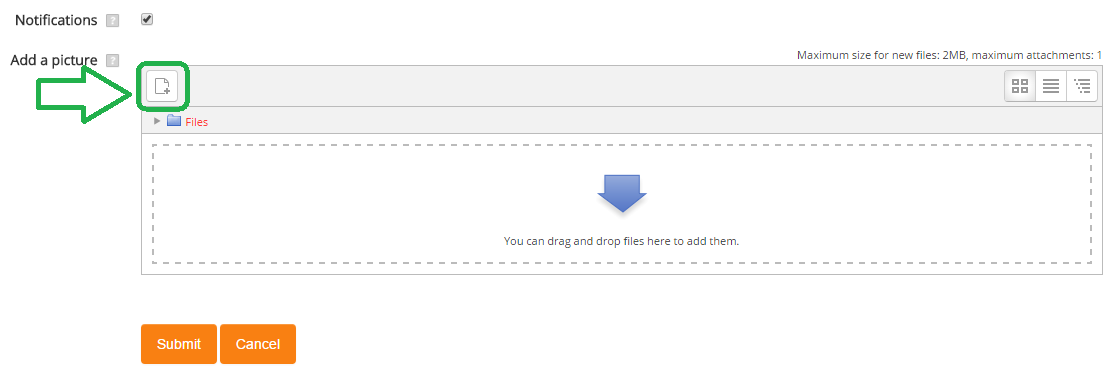
-
The maximum upload size is 2 Mb. You can upload only 1 picture per activity.
In case the picture exceeds the size limits, use any picture editing software on your computer to downsize it. You can use online tools, too. We recommend:
- for adjusting a single picture: http://www.resize-photos.com/
- for adjusting several pictures at once: http://birme.net/
The recommended picture width is 1000 px.
-
Press “Submit”. You will find your post at the bottom of the activity.
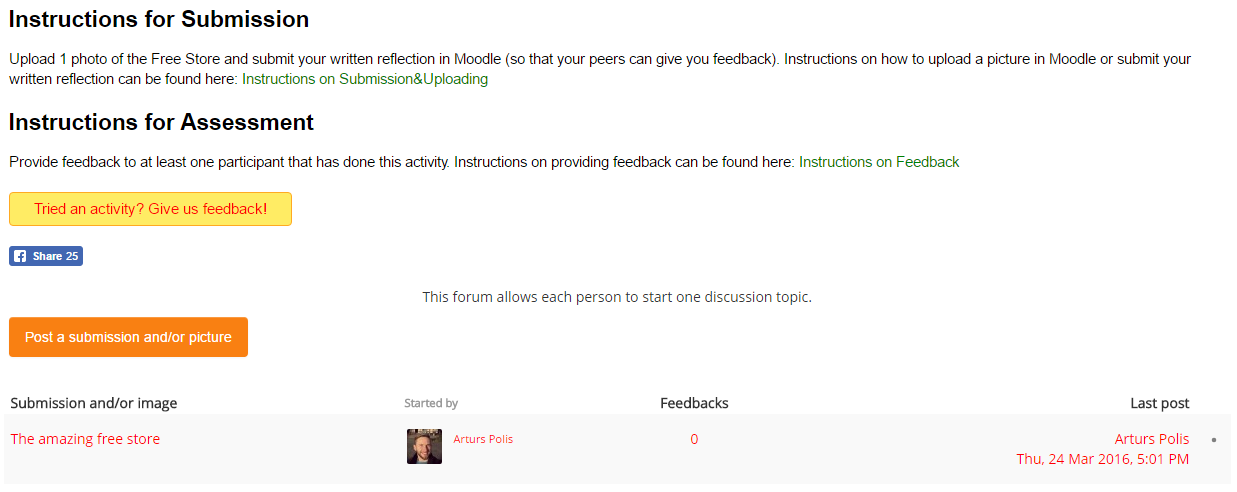
How to give feedback to someone else?
-
Open any of the submissions by other students.
-
Find and press “Leave a feedback” on the bottom right corner (underneath the picture, if used).

-
Write the feedback in the same way as when posting a submission.
How to complete the course?
In order to complete the course and receive the Certificate of Completion, you have to complete all the activities indicated by the "ROAD TO CERTIFICATE" box. Then go to the main page and press this button!
